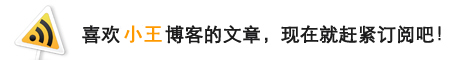在zblog加广告的方法
发布:admin | 发布时间: 2010年2月25日在博客首页添加Google广告:
找到根目录下THEMES文件夹,在THEMES文件夹中找到:你的博客主题文件夹/TEMPLATE/default.html文件,打开default.html文件找到
<div id="pagebar"><#ZC_MSG042#>:<#template:pagebar#></div>
</div>
代码,在该代码后面加上Google广告代码。文件重建博客文件。
在博客日志最下面加Google广告:
在THEMES文件夹中找到:你的博客主题文件夹/TEMPLATE/b_article-single.html文件,打开b_article-single.html文件找到
<#article/content#>
</div>
<br/>代码,在该代码后面加上Google广告代码。文件重建博客文件。
在博客右侧栏上方加Google广告:
在THEMES文件夹中找到:你的博客主题文件夹/TEMPLATE/single.html文件,打开single.html文件找到
<div id="divMain">
<#template:article-single#>
</div>代码,在该代码后面加上Google广告代码。文件重建博客文件。
文章如转载,请注明转载自:http://www.5iadmin.com/post/360.html
- 相关文章:
zblog的qeeke模板删除网站地图的方法 (2010-2-19 10:26:24)
发布:admin | 分类:网站开发 | 评论:0 | 引用:0 | 浏览:
| TrackBack引用地址
发表评论
◎欢迎参与讨论,请在这里发表您的看法、交流您的观点。