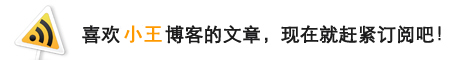CentOS安装和启动错误:boot with noapic option 解决
发布:admin | 发布时间: 2010年4月15日最近搞了个centos,在安装的时候出现错误:
kernel panic-not syncing:IO-APIC+timer doesn't work! Boot with apic=debug and send a report. Then try booting with the 'noapic' option.
根据提示在boot的时候选择输入参数:linux -noapic就可以顺利安装了,安装好后启动时又出现同样的提示且不能继续启动,进入LINUX系统时会出现:
kernel panic-not syncing:IO-APIC+timer doesn't work! Boot with apic=debug and send a report. Then try booting with the 'noapic' option. 的提示
我的机器主板是华硕M2N的,经过查找网上的资料,发现是APIC的问题,此主板芯片对LINUX内核的支持存在问题。
解决方法是,对GRUB进行修改。在GRUB启动菜单处按E键,进入命令编辑模式,在kernel /vmlinuz-2.6.9-78.0.1.ELsmp ro root=/dev/VolGroup00/LogVol00 后加上noapic acpi=off参数,即修改完后应是这样的:
kernel /vmlinuz-2.6.9-78.0.1.ELsmp ro root=/dev/VolGroup00/LogVol00 noapic acpi=off,然后回车,按B键继续启动,就能顺利启动centos了,启动系统后,在root权限在/boot/grub/menu.lst中做同样的修改,保存,就可以了。
下次重启就可以顺利启动了。
文章如转载,请注明转载自:http://www.5iadmin.com/post/528.html
- 相关文章:
发表评论
◎欢迎参与讨论,请在这里发表您的看法、交流您的观点。